メイン
| メインメニュー |
1. IOLAN SCG の名前
2. 日付と時刻
3. カスタム行1
4. カスタム行2 |
| Status |
ステータス情報への入口 |
| Configuration |
設定情報への入口 |
ステータス
| グローバルパラメータ |
|
| Hostname Uptime |
SCG のホスト名
SCG 電源投入からの時間を表示 |
| Console Port baud rate |
RJ45コンソールポートの通信速度を表示 |
| Default Geteway |
サブネットから出るために必要なゲートウェイアドレス |
| Software |
ソフトウェアバージョンを表示 |
| Internal Temperature |
機器内部の温度℃表示 |
| Chassis Serial # |
シリアル番号 |
| Eth1 |
|
| Eth 1 Info |
Eth1ポートのIPアドレス
サブネットマスク
MACアドレス
|
| Eth2 |
|
| Eth 2 Info |
Eth2ポートのIPアドレス
サブネットマスク
MACアドレス
|
| Serial ports |
|
Ports 1-16: card type
1-8: xxxx xxxx
9-16: xxxx xxxx |
カードタイプは以下のいずれか
RS232
USB
Multi
x は一分以内に通信アクティビティがあったか否かの表示 |
Ports 17-32: card type
17-24: xxxx xxxx
25-32: xxxx xxxx |
カードタイプは以下のいずれか
RS232
USB
Multi
x は一分以内に通信アクティビティがあったか否かの表示 |
Ports 33-48: card type
33-40: xxxx xxxx
41-48: xxxx xxxx |
カードタイプは以下のいずれか
RS232
USB
Multi
x は一分以内に通信アクティビティがあったか否かの表示 |
Ports 49-51: card type
USB 50-51: xx
Modem: x |
x は一分以内に通信アクティビティがあったか否かの表示 |
設定
| グローバルパラメータ |
|
| Default Geteway |
サブネットから出るために必要なゲートウェイアドレス |
| Console Port baud rate |
RJ45コンソールポートの通信速度
9600, 19200, 38400, 57600, 115200 から選択 |
| Eth1 |
|
| DHCP |
DHCPクライエントの有効無効切り換え
|
| IP address |
DHCPクライエントを無効にしたときの固定IPアドレス
|
| IP subnet |
IPv4サブネット (例:255.255.255.0)
|
| Eth1 |
|
| DHCP |
DHCPクライエントの有効無効切り換え
|
| IP address |
DHCPクライエントを無効にしたときの固定IPアドレス
|
| IP subnet |
IPv4サブネット (例:255.255.255.0)
|
| Save Config? |
設定の変更の保存の承諾
|
IPv4アドレスを前面パネルの操作で設定する
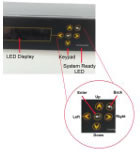
工場出荷時には、IOLAN SCG は DHCP クライエントに設定されています
1. Main Menu から下矢印キーを押して Configuration を表示させます
2. 右矢印キーを 2 度押します ("Eth 1")
3. 下矢印キーを押してます ("Eth1 DHCP: On")。 中央のボタンを押して "Edit" モードにします。右矢印キーを使い ">OFF"を選択し、DHCPクライエントをオフにします。中央キーを押して変更を適用します
4. 下矢印キーを押してます ("Eth 1 IP Address")
5. 中央ボタンを押して "Edit" モードにします。 IP アドレスの最初の 0 の下にカーソルが点滅します。 右か左矢印キーを押してカーソルを左右に動かします。上下矢印キーを使い数値を上下させます。
6. IP アドレスを入力できたら、中央ボタンを押して変更を適用します。
7. 下矢印キーを押して次の画面に移り、ネットマスクを設定します。
8. ステップ 5 を繰り返して Eth1 のネットマスクを設定します。
9. 中央ボタンを押して入力します。
10. ネットワーク設定を保存するように表示します Save Network Configuration 。
11. 左矢印キーを押して、 Yes を選択し、中央ボタンを押して設定を保存します。
12. Back ボタンを2度押して、メインメニューに戻ります。
To enter setup information (for example IPv4 address):
- 1.From the Main Menu (IOLAN name, date and time), press the Down arrow to scroll to Configuration, now press the right arrow to enter configuration mode. The display should read "Global parameters"
- 2.Press the right arrow again The display should read "Eth1"
- 3.Press the Down arrow. The display should read Eth1 DHCP : On / Off Turn DHCP off if it is not off already.–Press the "Enter" key. Will display two options "ON" and "OFF".–Use the left or right arrow to move the cursor to the desired option.–Press the "Enter" key.–Will be prompted whether you want to save the change.–Use the left or right key to select your response and press "Enter"
- 4.Press the Down arrow again. The display should now read: Eth1 IPv4 000.000.000.000
- 5.Press the Enter button to go into Edit mode. A cursor will flash under the first zero (0) in the IP address.
- 6.To enter values:–Use the left or right arrow to move the cursor to the left or right position.–Use the up or down arrow to increment or decrement the numerical value.
- 7.Press the Center button for Enter
- 8.You will be asked if you wish to "save config?"–Enter Yes and press Enter.
- 9.Press the Down arrow to scroll to the next screen to enter the Network mask.
- 10.Use steps 4 to 8 to enter the Eth1 Network Mask.
- 11.Press the Down arrow to continue to enter addresses for Eth2 if desired, else press the Back button twice to go to the Main Menu.
一旦、IPアドレスをセットするとウェブブラウザから SCG にアクセスして設定を続けることができます。
あるいは、IPアドレスの設定も含めて SCG のシリアルコンソールポートにアクセスして設定できます。
以上
お問い合わせは: 産業機器営業部 SS@shoshin.co.jp 050-3461-3494
|